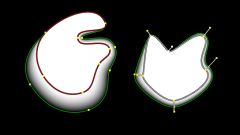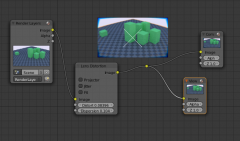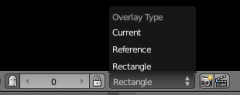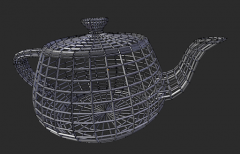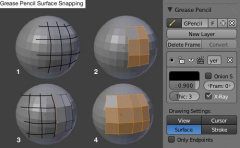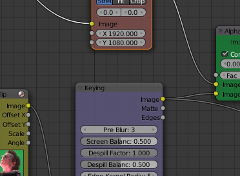Dev:Ref/Release Notes/2.64
Blender 2.64 Release Notes
The Blender Foundation and online developer community is proud to present Blender 2.64. This release was targeted at improving Blender for the Mango open movie project, along with integrating branches and patches from the past years.
The focus was on creating a full VFX pipeline, with improved motion tracking using a planar tracker, easier green screen keying, and a new mask editor. A new tile based compositing system was added, along with more advanced color management. Cycles rendering got dozens of smaller features and improvements resulting from its use in production.
Sculpting now supports masks, and a skin modifier was added to quickly create a model from skeletons. The game engine got improved shadows and physics options, and Collada export now has more options to tune for exporting to other game engines.
VFX
Mask Editor
Masks can now be created in the image and movie clip editor. They can be used in compositing to define areas of influence for nodes, block out unwanted objects, or help with green screen keying among other things. A mask datablock was added, consisting of splines that can be drawn and edited with the usual tools. Feathering can be controlled per spline point. Animation of these masks is possible with standard keyframing, but also by following motion tracks.
Motion Tracker
Motion tracking was significantly improved by adding planar tracking, and unifying the existing trackers into one Hybrid tracker with finer control. A dopesheet view for markers was added in addition to the curves view. Tripod solving is now supported, for the case where the camera only rotates without moving.
Green Screen Keying
Two new compositing nodes have been developed which are aimed at making green screen keying easier. There is now a new keying node conveniently combining various features from existing nodes along with a new keying algorithm, to makes setup much faster. There is also a keying screen node which produces a gradiented plate to deal with uneven colors of green screens.
Rendering
Compositing Nodes
A completely new compositing nodes backend was implemented. This new tiled based compositor gives quicker feedback while editing and uses less memory to support working with high resolutions. New nodes are Switch, Reroute, Bokeh Blur and Image, Box Mask, Ellipse Mask and Color Correction.
Color Management
OpenColorIO is now integrated into Blender, along with a redesign of the color management system. Previously Blender only supported radiometrically linear sRGB / BT.REC.709 chromaticities. Now many more are supported with finer control over which color transformations should be used for display, applied on renders, and used for loading and saving image files in different color spaces.
Cycles Rendering
Cycles now includes a new non-progressive integrator with finer control over sampling, tiled rendering with support for save buffers, considerably faster BVH building and multithreaded image loading, and motion vector and UV render passes. New nodes are light falloff, object info, particle info and brick texture, and image texture nodes can now do blended box mapping and handle image sequences. There is also support for fisheye camera rendering, along with various other new options.
Sequencer
Various speed improvements were implemented in the sequencer, mostly related to caching and multithreading for effect strips. These changes make color grading more interactive. Improved options for comparing the current frame to a reference frame are also available.
Modeling
Mesh Tools
Bevel and inset now are modal operator with mouse control, a wire frame tool was added to turn edges into wireframe tubes, and vertex/edge/face sorting tools were improved.
Sculpting
Sculpting has received some major improvements such has masking to control which areas of the mesh are influenced by sculpting, new brush map modes to control how textures are projected onto the model, and an input stroke averaging option to make brush strokes smoother.
Skin Modifier
The Skin modifier takes a skeleton made up of vertices and edges as input and generates a polygon skin as output, consisting mostly of quads aligned along the edges. The output is mostly quads, although some triangles will appear around intersections.
Bsurfaces v1.5
Bsurfaces v1.5 brings several updates to the interactive modeling and retopology plugin. Updates include building surfaces, extruding, and bridging selections using freehand strokes; editing strokes as bezier splines; keeping strokes after building the surface to modify and/or reuse them; and interactively modifying all settings available in real-time.
Other
Game Engine
Lamps and shadows were improved with support for variance shadow maps, shadow color, sun lamp shadows and lamp textures. Non-power of two textures and compressed textures will now load faster and use less memory. A new Character physics type was added, designed for player controlled characters for which a full dynamics simulation would give unwanted behavior.
Collada
The Collada exporter has been improved for better support of export to game engines, with more fine grained options to control which data is exported.
Small Features
Apart from the major improvements in different areas, there were lots of smaller changes such as improvements in the node editor, smoke simulation, user interface, and new tools for curves and meshes.
Bug Fixes
Lots of new features were added in this release, but it also includes lots of fixes for bugs that existed in previous releases.