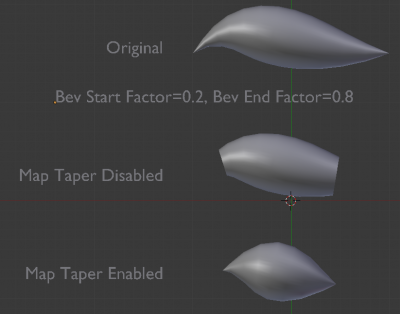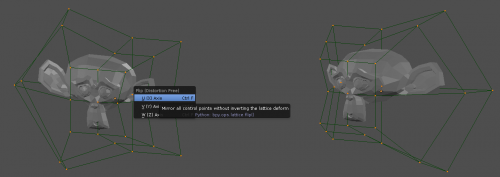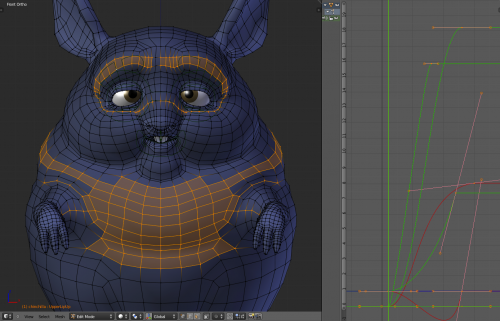Dev:Ref/Release Notes/2.65/More Features
目次
Blender 2.65: More Features
Weight Painting
Vertex group weights can now be transferred from one object to another, even if they have a different topology. This can be useful for transferring weights between meshes of different resolutions or shapes. The Transfer Weights tool will look for the nearest face or vertex and find the corresponding weight on the other mesh. Weights can be overwritten or added together. The latter can be used as a tool to paint weights from nearby mesh shapes.
Weight painting now also has a "Limit Weights" tool to restrict the number of vertex groups per vertex, for exporting to game engines that have a fixed limit. (r51217)
Animation
- Auto Keying: when enabled, a recording icon will be shown during transform to avoid accidentally inserting keys. (r51085)
- Filtering option for graph editor to show only drivers with errors, for debugging broken drivers without looking through all objects. (r51246)
- Follow Path Constraint: "Animation Path" operator added which adds an F-Curve with options for the start and end frame. (r51087)
- Limit Distance Constraint: now supports owner and target space settings. It's advised to use the same space for owner and target, otherwise the comparisons are meaningless. (r51272)
- Parenting and unparenting armatures will now try to avoid adding duplicate modifiers and remove unneeded ones. (r51326), (r51327)
- Jump to Keyframe: position current frame in the middle of select frames, new shortcut is CtrlG. (r51331)
Camera Tracking
Two new options were added to the camera solver: Allow Fallback and Success Threshold. These options enable a simpler bundle reconstruction algorithm which is not as accurate as default one, but which allows to have a reconstruction in cases where the default solver fails.
Usually it's not needed to use this fallback reconstruction because it could easily lead to cases when object solver will suddenly flip an object. To prevent this the fallback algorithm is disabled by default. However, in some cases it could be really tricky to have an accurate track, which will lead to lots of frames failing to reconstruct. In this case enabling the fallback algorithm could help.
Success Threshold defines an error threshold which is still considered a successful solution for the default algorithm. The default value is 0.001 but it actually depend on the particular scene (scene scale, number of tracks and so on), so likely it needs to be tweaked to work best in each case.
Curves
Added Map Taper option which if enabled maps affect of taper object on actually beveled part of curve (previously the effect of taper would have been clamped by the start/end bevel factor). Here's an illustration of the new option in action. (r52001)
Lattices
Added "Flip" tool which flips the lattice coordinates without inverting the normals of lattice deformed meshes. Shortcut is CtrlF (r51295)
Antialiased Viewport
In the User Preferences, under System, the Multisample option can be used to enable antialiased drawing in the viewport (if you graphics card supports it). It will be activated after saving as default and restarting Blender.
IMPORTANT NOTE
- Many graphics/drivers allow MultiSample, but don't allow the application to switch it off for some drawing cases. Blender needs to draw without MultiSample for selection buffers (like Edit Mesh, selection).
- You can simply test this by starting Blender with MultiSample, and then disable it in the User Preferences - the 3D Viewport should then draw aliased immediate (and with AA when enabled again).
- Also reported has been serious lags in using Particle Strand Combing.
Compositing
- Map Range node added: this maps a value from a given range to another range. (r52214)
- Pixelate node added: this can be added in front of a Scale node to get a pixelated scale. (r51572)
Game Engine
- Profiling information was improved with a cleaner layout and better naming (r51777)
- Collision mask support added: each object now has a collision mask and a collision group. Object A and object B collide if object A's groups is in object B's mask and object B's group is in object A's mask. In other words, the group defines what the object is (collision wise) and the group defines what the object can collide with. (r51769)
- Character physics controller can now be accessed through Python. (r51873)
- Scene gravity can now be accessed through python. (r52059)
- Mesh.tranform and Mesh.transform_uv utility functions for faster transformation of vertex and uv coordinates (r52066)
- Video texture depth buffers access. (r51469)
Rendering
- Materials now have a local light group option for rendering. When a material is linked in and has a light group override, this can now use a local group in the scene file, by replacing the linked light group with a local group that has the same name. A use case might be controlling the specular highlight on linked character's eyes per scene. (r51385)
- Camera: bring Title Safe display up to date, making it a Safe Areas option that shows both title safe and action safe areas following more modern standards. (r51623)
- DPX file format reading was much improved: files can now be loaded and saved in different bit depths and colors spaces, along with various bug fixes. (r51495)
Tools
- Operator Reset button was removed, it's now available as Restore Defaults in the presets menu for operators with presets (r52156)
- Grease Pencil: dynamic sketch option added which makes it possible to created animated curves from grease pencil drawing (r52096)
- 3D Quad view can now do View All and View Selected for all views at once, with Ctrl↖ Home and CtrlNumpad del shortcuts. (r51257)
- Circle select added for metaball edit mode. (r51103)
- UV editing: support for connected proportional editing. When this is enabled, only UVs on the same island will be proportionally moved. (r51491)
- Axis colors are now themeable, for improved readability when using different color schemes. (r52026)