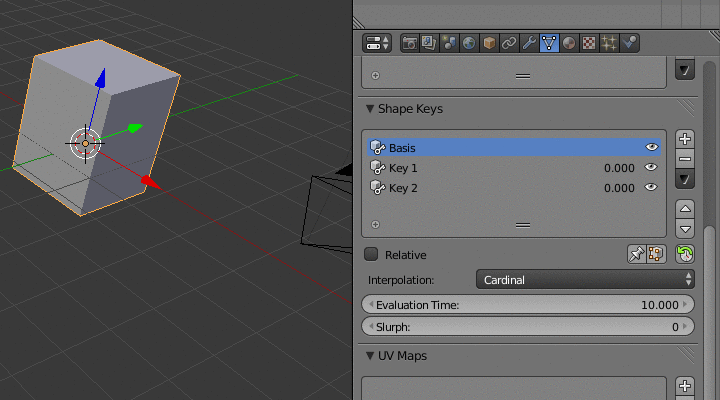Doc:2.6/Manual/Animation/Techs/Shape
Animating Shapes
We just saw how to animate objects’ properties (location, rotation, scale, …). In this part, we are going to talk about animation of objects’ shapes — the states of objects elements sets (as a rule, Vertex Groups) as whole units like a armature poses, where transitions between them then are animating (something like pose and posing animation).
There are many ways of achieving this, with various levels of complexity, abstraction, and power. But, as with objects, we can distinguish two main types:
- Shape keys are the “direct” shape animation technique using, as usual, keyframing and interpolation F-curves. However, it does so in quite a specific way.
- “Indirect” animation gathers a bunch of different things, from the classical hooks or lattice, to more specific techniques, like modifiers…
Note that:
- Nearly all techniques we are going to talk about apply to meshes. Most of them also handle curves, surfaces, and lattices. The other “shape” object types (mainly metas and texts) are less featured in shape animation.
- Animating armatures, which are indeed a very famous (and similar on the animating shapes one) indirect animation technique, are describes here.