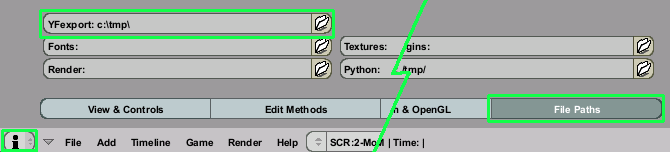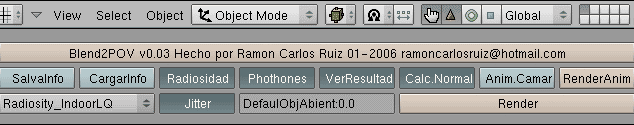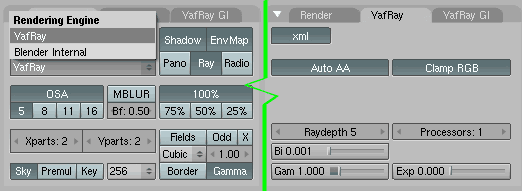Extensions:2.4/Py/Scripts/Render/Blend2Pov
| UI location | Group: Render | ||
|---|---|---|---|
| Version | 0.0.6 | Author(s) | Ramon Carlos Ruiz (RCRuiz) |
| Blender | 2.42 | License | GPL |
| File name | |
|---|---|
| External Python Modules or dependencies | Yafray,PovRay or MegaPov |
| Links | http://blenderartists.org/forum/showthread?t=56552 |
|---|
Support
- Python & Plugins forum at Blender Artists.
- go to Catalog | Render
How to install Blend2Pov
Blend2Pov is a Python script that take advantage of the XML file generated by Blender for Yafray to convert it to the POV-Ray's scene description language. Blend2Pov allows the user to create POV-Ray's shaders using Blender's material system.
Needed programs are:
- Blender
- Yafray
- PovRay or MegaPov
- Blend2Pov.
First copy Blend2Pov.py into Blender's script directory, it is commonly located at:
"C:\Program files\Blender Foundation\Blender\.blender\scripts"
in other cases it will be located at:
"C:\Documents and Settings\User_Name\Application Data\Blender Foundation\Blender\.blender\scripts"
it depends on how you installed Blender in your system.
Now, enter the path where Yafray will write the XML file, to do this go to the "User preferences" window and in the "Paths" section enter the path in "YFExport", it must be in the following format:
Disk unit char (Eg. "C") followed by ":" colon followed by "\" backslash directory name (eg. "tmp") and end with "\", (C:\tmp\).
Remember to hit CTRL+U (user default) to make Blender remember this settings next time it opens.
Usage
Create a script window and load the exporter from Menu>Render>Blend2Pov.
Before pressing Blend2Pov "Render" button, select the "Yafray" render engine from the render panel (F12) and turn on "XML".
See also
For more info about Blend2Pov, visit the links below:
Hilo en BlenderFor (español)
Hilo en Niel (español)
Blend2Pov was made by Ramón Carlos Ruiz
Tutorial by: davidOmatic