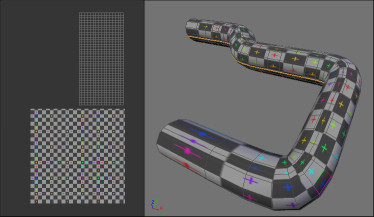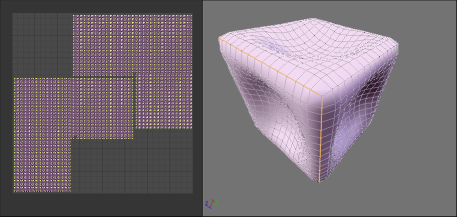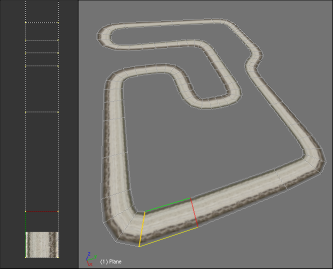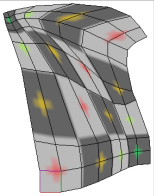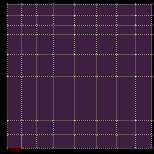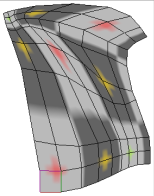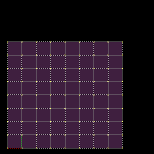Extensions:2.4/Py/Scripts/UV/UV Calculate/Follow active quads
< Extensions:2.4 | Py | Scripts | UV | UV Calculate
目次
[非表示]Follow Active (quads)
About
| Name | Follow Active (quads) |
|---|---|
| Menu | UV Calculate/3D View (UV Face Mode)→ Ukey → Follow Active (quads)... |
| Version | 0.1 2006/15/12 |
| For Blender | 2.42 and newer |
| Author | Campbell Barton (ideasman42) |
| License: | GPL |
Introduction
This script is a fast way to map uv coordinates using the active face as a bases for mapping all adjacent quads, in can be used for unwrapping a pipe, or mapping a road.
Usage
Examples
Instructions
Pick the quad that you want the other faces to follow and map it in the UV/Image window.
Select connected faces to map from the active, their existing mapping will be overwritten.
Activate the script from the UV Calculation menu.
- Non square mapping will give interesting but less useful results.
- If there are any loops in the quads, you may want to add seams get predictable results.
- only selected faces connected to the active face will be mapped.
Options
There are 2 options for this tool...
| Loop Average UV coordinates are distributed in an even grid, with proportions matching the average proportions of the faces. (average per face loop) |
| No Area Each quad is mapped directly from the active with no influence from the shape of the face, only the topology of the mesh matters in this case. |