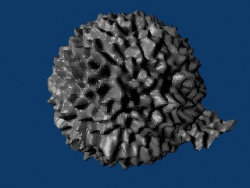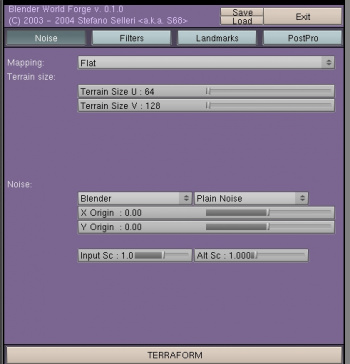Extensions:2.4/Py/Scripts/Wizards/BWF
< Extensions:2.4 | Py | Scripts | Wizards
| UI location | Opens with Text Editor | ||
|---|---|---|---|
| Usage | There is a pdf that comes with the zip download | ||
| Version | 0.1.0 > 10-08-04 | Author(s) | Stefano <S68> Selleri |
| Blender | 2.42a - 2.48 | License | Blender Artistic Licence (BAL) |
| Note(s) | There is a slightly updated version in the Wizards Bundle Toolkit | ||
| File name | BWF-0.1.0.py |
|---|
| Links | http://www.selleri.org/Blender/scripts/text.html |
|---|
Introduction
Create World Forge
- This Script Creates Displaced Mesh Planets.
- There are many variables that can be set.
- The Planets are made in several sections.
- The sections can be used for exploding the planet.
- Many styles of planets can be made.
- this script is good also for games model creation.
- Experimenting is the key.
- Let's have a look at the Interface.
Instructions
Interface/Menu Overview 1
- Download the script & place it in Blender's default script folder.
- Open the Script from the Scripts/Wizards Menu.
- The Script GUI will appear.
- Features: Sliders, Numeric Input, Buttons, Menu.
- Noise The Noise settings Menu.
- Mapping type Spherical, Flat & Size settings.
- Noise type Map both Noise Type & Noise Function.
- Filters The Filters Menu: Various Noise Filter functions.
- Landmarks Add Hills & Mountains & Craters.
- Post pro Limit Mesh & Vertex Layers.
Credits
Thanks goes to Stefano Selleri (S68)
Support
- Python & Plugins forum at Blender Artists.