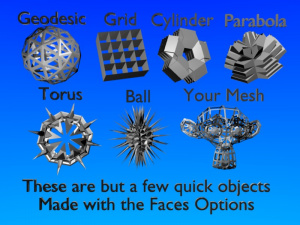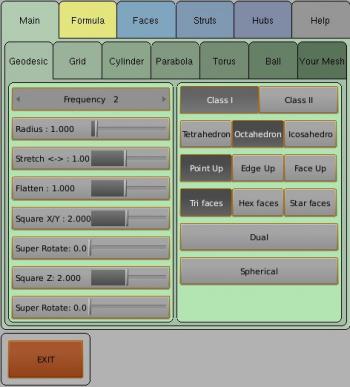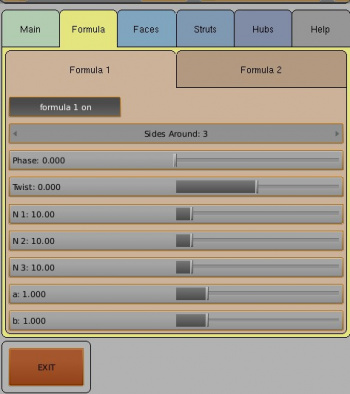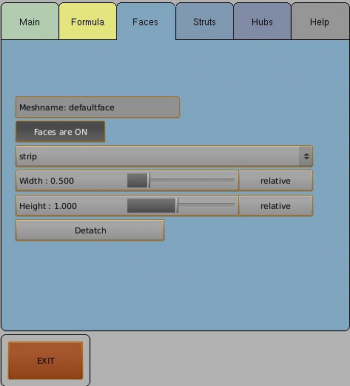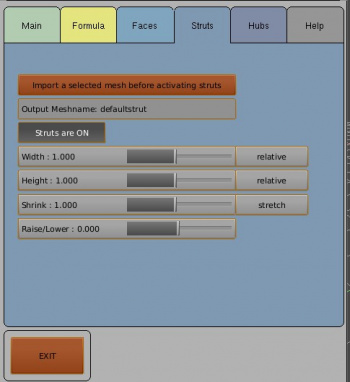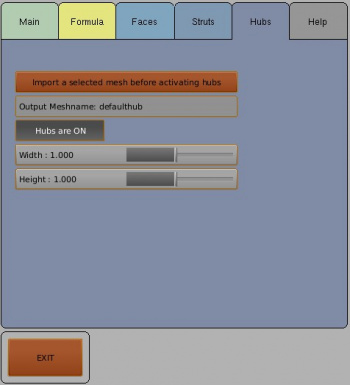Extensions:2.4/Py/Scripts/Wizards/Geodesic dome
< Extensions:2.4 | Py | Scripts | Wizards
| UI location | Group: Wizards | ||
|---|---|---|---|
| Version | 2.0 | Author(s) | Andy Houston (serendipiti) |
| Blender | 2.42a - 2.48 | License | N/A |
| Note(s) | Also in the Wizards Toolkit Bundle.
For optional speed up, the Python Psyco Module can be used with the 'Wiki' script. http://psyco.sourceforge.net/ | ||
| File name | gui.py |
|---|---|
| Current version download | updated version in rar-archive on blenderWiki - Script update for Blender 2.45: Geodesic_Domes_Mod.rar (2008.02.15) - script+binaries as archive file ".zip" |
| Python modules | In folder 'geodesic_2.0 ' |
| Links | http://members.aol.com/demalion2/geodesic2.html |
|---|
Introduction
from Andy Houston
- Geodesic spheres based on icosahedrons, octahedrons and tetrahedrons.
- No domes yet.
- Triangular, hexagonal and hex/tri combo face options.
- A function that turns the current shape into its geometric dual (sort of).
- Grid, Cylinder, Parabola, Torus and Ball primitives.
- NEW Hubs and Struts. Fill out those edges and vertices with your custom, decorative meshes.
- NEW Superformula deforming. Create rounded triangles, wobbly shapes etc.
- Tabbed GUI for (hopefully) ease of use.
from Meta-Androcto
- This Script can be used to create Geodesic Objects, not limited to Domes or Spheres,
- it can create several object types & even apply geodesic formula to your own mesh.
- A very useful script. A modified Version is now available above.
- A full list of changes I have made is in geodesic_2.0_mod.py in the new download.
Instructions ( Quick )
- Instructions are shown when you start the script, here's a copy:
- Start with the Main tab. Choose a shape to work on.
- The Formula tab has sliders that can warp & twist the object. (optional)
- The Faces page creates a new mesh based on the main one, with the faces
- altered according to the menu options. ie: Spikes, Holes, pillow & more.
- On the Struts page, import a small Blender Mesh. It will be recreated along
- each edge of the mesh, suitably scaled & stretched.
- If both meshes have a lot of vertices, you may experience problems.
(save your work before using this option.)
- The Hubs page is similar, but the imported mesh is recreated at the
- vertices of the main mesh.
- Experiment & Have Fun.
Instructions
Interface/Menu Overview 1
- Download the script & place it in Blender's default script folder.
- Open the Script from the Scripts/Wizards Menu.
- The Script GUI will appear.
- Features: Sliders, Numeric Input, Buttons, Menu.
- Main Menu
- Formula Deform Modifier.
- Faces Geometry Modifier.
- Struts Strut Modifier.
- Hubs Hub Modifier.
- Help Help System.
- Object Menu (Choose Object Type)
- Geodesic Grid Cylinder Parabola
- Torus Ball Your mesh
- Each of the Objects has it's own parameters
- I will use Geodesic Objects as the example.
- Frequency Polyhedron Divisions.
- Radius The Overall Radius.
- Stretch Scale X Plane.
- Flatten Scale Z Plane.
- Square x/y Super ellipse X/Y Plane.
- Super rotate Rotate the Squareness.
- Square z Super ellipse Z Plane.
- Super rotate Rotate the squareness.
- Class 1 Class 2 Subdivide Triangle or Triacon.
- Tetrahedron Octahedron Isosahedron Hedron Type.
- Point up Edge up Face up Orientation of basic Hedron.
- Tri faces Hex faces Star faces Basic Shape.
- Duel Face to Vert swap, Edges Flip.
- Spherical Base Polyhedron Subdivided but not Sphericalized.
- Exit Exit the script.
Interface/Menu Overview 2
- Formula Menu
- Formula 1 Formula Setting.
- Formula 2 Formula Setting.
- Formula is on Turn On Formula Wizard.
- The following settings scale & Taper & change the Formula.
- Sides around.
- Phase .
- Twist .
- N 1 .
- N 2 .
- N 3 .
- A .
- B .
- Formula 2 has similar options.
Interface/Menu Overview 3
- Faces Menu
- Mesh name Name your mesh.
- Useful for multiple Geodesic Objects
- Faces are on Turn On Faces.
- Strip 11 Facet (face) Types.
- Strip Open vertical Open slanted
- Closed point Pillow Closed vertical
- Stepped Spiked Boxed
- Diamond profile Bar
- Width Adjust the width of the face.
- Height Adjust the height of the face.
- Relative Relative or Absolute Faces.
- Detach Make Faces into separate Objects.
Interface/Menu Overview 4
- Struts Menu
- Import a mesh Import Selected mesh.
- Output name Name the Mesh Output.
- Struts are on Turn On Struts.
- Width Adjust the width of the face.
- Height Adjust the height of the face.
- Relative Relative or Absolute Faces.
- Shrink Overall Scale.
- Stretch Stretch along Strut.
- Raise/lower Distance from object center.
Interface/Menu Overview 5
- Hubs Menu
- Import a mesh Import Selected mesh.
- Output name Name the Mesh Output.
- Hubs are on Turn On Hubs.
- Width Adjust the width of the face.
- Height Adjust the height of the face.
Support
- Python & Plugins forum at Blender Artists.
Credits
Thanks go to:
- Andy Houston for The Script, Permissions.