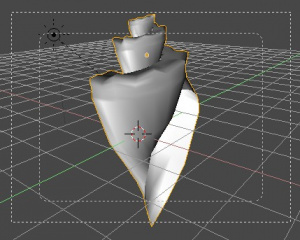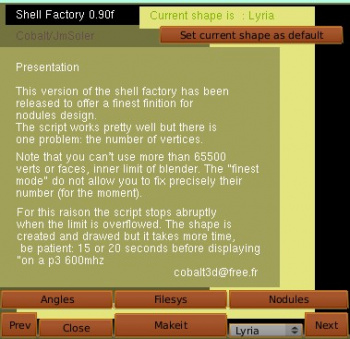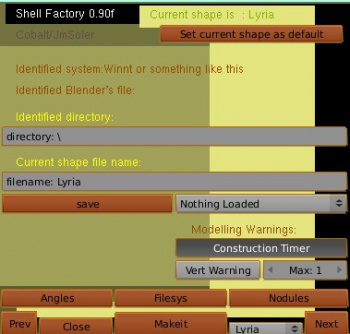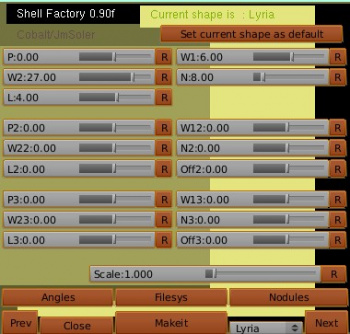Extensions:2.4/Py/Scripts/Wizards/Shell blendv90f
< Extensions:2.4 | Py | Scripts | Wizards
| UI location | Opens with Text Editor | ||
|---|---|---|---|
| Version | v0.90f | Author(s) | Jm Soler |
| Blender | 2.42a - 2.48 | License | N/A |
| Note(s) | Also in shell_blendv90f.blend
Be Warned script returns errors in 2.45, may make computer 'beep', still works though. | ||
| File name | shell_blendv90f.py |
|---|
| Links | http://cobalt3d.free.fr/ressources_python/factory_script_91.htm |
|---|
目次
Introduction
Shell Factory Script
- This script creates Shells of various shapes & styles.
- The shells made can be very realistic.
- There are a wide variety of other shapes,
- That can be made by tweaking the settings.
- Mostly based on Curved & Spiraled objects.
- With settings for extrusions/details.
- This script is very Powerful & Complex.
Instructions
Interface/Menu Overview 1
- Download the .blend & open it with Blender.
- Press Alt/p to run the script.
- The Script GUI will appear.
- Features: Sliders, Numeric Input, Buttons, Menu.
- Main Menu
- Angles Deform Modifier.
- File system Geometry Modifier.
- Nodules Strut Modifier.
- Prev Hub Modifier.
- Close Help System.
- Make it
- Shapes menu & Shapes settings:
- Lyria Nautilus Oxystele
- Ammonite Natalina Default
- Nothing (make shell from your own settings)
- Next Next Menu.
Interface/Menu Overview 2
- Angles Menu
- Alpha Equiangular angle of spiral.
- Beta Angle between z-axis & line from aperture local origin to xyz origin.
- Phi Tilt of ellipse major major axis from horizontal plane.
- My Amount of "leaning Over" of aperture.
- 0min Angle at which spiral begins.
- 0max Angle at which spiral ends.
- 0d Stepsize in 0 direction.
- Smin Angle at which ellipse/arperture begins.
- Smax Angle at which ellipse/arperture ends.
- Sd Stepsize in S direction.
- Omega Amount of Azimutal rotation of aperture.
- A Distance from main origin of aperture at o=0.
- A Major radius of ellipse.
- B Minor radius of ellipse.
- Hdiffo .
- Scano .
- Vert Number of vertices.
- Col Number of Colonne.
- Mo Changes Smax & Sd for tight spiral.
- Hdiffs The degree of finesse can be calibrated by heightdiff.
- Scans The degree of finesse can be calibrated by scan.
- Finest "Finest", which helps identify the nodulosités of form.
- Row Number of rows.
- Ms Changes Omax & Od & Col for cross section.
- R ReSet.
Interface/Menu Overview 3
- File System Menu
- Shell Factory allows you to save your settings!
- Directory Name the directory to save your current settings.
- Filename Name your object.
- the Object/Settings are saved as a .cqlg file.
- you can store multiple settings easily this way.
- Save Save the file.
- Loaded Currently loaded shape.
- Sconstruction timer A visible timer during mesh creation/computation.
- Vert warning Vertice amount warning.
- Max .
- R ReSet.
Interface/Menu Overview 4
- Nodules Menu
- P Position of nodule.
- W2 Width of nodule in 0-direction.
- L Height of nodule at o-0.
- P2 Position of second nodule.
- W22 Width of second nodule in 0-direction.
- L2 Height of second nodule at o-0.
- P3 Position of third nodule.
- W23 Width of third nodule in 0-direction.
- L3 Height of third nodule at o-0.
- W1 Width of nodule in S-direction.
- N Number of nodules per whorl.
- W12 Width of second nodule in S-direction.
- N2 Number of second nodules per whorl.
- Off2 Offset of second nodule.
- W13 Width of third nodule in S-direction.
- N3 Number of third nodules per whorl.
- Off3 Offset of third nodule.
- Scale Scale.
- R ReSet.
External Documentation
- There is good documentation here in French:
- http://cobalt3d.free.fr/ressources_python/factory_script_91.htm
- docs are easily translated using online translate tools.
Additional Information
- In the Wiki writer's opinion always have Python Installed on your computer when using scripts. http://www.python.org/
Support
- Python & Plugins forum at Blender Artists.
- Zoo-Blender (French) Zoo-Blender (French)
Credits
Thanks go to:
- JmSoler (jms/cobolt) for The Script.