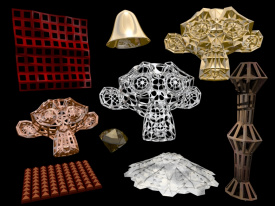Extensions:2.6/Py/Scripts/Toolkits
目次
Addons Script Bundle Blender 2.65
Intro
To better enhance the Blender scripts experience and to try to document the wide variety of scripts for the Blender 2.6 series of Python scripting.
several scripts have been bundled for your use in Blender.
Contrib SVN Addons
Contrib addons are scripts that are developed in Blender SVN and Included in SVN builds of Blender. They are included in between Official Release, to provide extra and experimental addons a place to be tested, used and enjoyed. Not every addon/script written gets into Blender 'Trunk' or 'Release' and Contrib provides both developers and users a base for testing and distributing addons.
- You can check out the list of Conrtib addons on the Scripts Catalog Page
- You can download the Contrib addons bundle here:
- ファイル:Addons contrib bundle 2.64
- ファイル:Addons contrib bundle 2.65
- to install, unpack files and place folder addons_contrib in your Blender 2.64\2.64\scripts folder.
- Included are many old favorites such as:
- Geodesic Domes and Discombobulator!
- Drop To Ground and more.
- New addons
- Blender 2.65 Online material library with OSL shader support!
- Add Windows, Rocks and more
- Edge tools and Mesh Extra Tools.
- Extra Import and Export scripts.
- Btrace curve animation suite!
- A wide range of addons to help enhance your Blender Experience .
External Addons
External addons are scripts that are developed outside Blender SVN and Not included in SVN builds of Blender. They are collected from individual authors, to provide extra and experimental addons a place to be tested, used and enjoyed. Not every addon/script written gets into Blender and External provides both developers and users a base for testing and distributing addons that may not be ready for Blender or developed outside Blender.
- You can find some of these addons come from Blender Projects Upload Section & are most welcome to test.
- Others addons by and the community can be forund on the Blender Artists python & Scripts forums.
Installation
- Once you have downloaded the script/s bundle:
- The zip contains a folder called addons_contrib or addons_extern.
- You can either browse the folder and install using:
- User Preferences > Addons > install addon button,
- Install using the text editor,
- Simply copy/paste the folder addons_contrib to 2.64\scripts\addons_contrib on your os.
- Simply copy/paste the folder addons_extern to 2.64\scripts\addons_extern on your os.
- Then Start Blender to find a wide new array of useful tools to enhance your workflow.
Support
- For Contrib Addons, please use the Report Bug button in the addon info panel.
- For External Addons, please check Blender Artists python forum or authors site.
Licensing
- Scripts included in the Contrib Bundle are of a license type compatible with Blender.
Licenses are:
- GPL GNU General Public License
- BSD > GPL compatible License
- Scripts included in the external bundle may include Orphaned, public domain or donated addons.
Script Credits
- Please see read the addons info panel in individual scripts for details.
Special thanks go to ideasman_42
- Back to Catalog