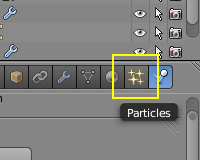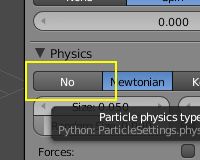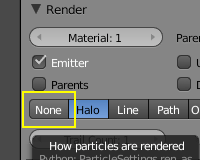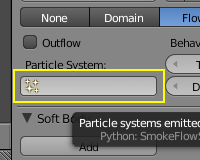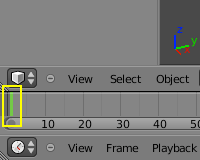「Doc:2.6/Manual/Physics/Smoke/Flow object」の版間の差分
(→Settings) |
細 (1版 をインポートしました) |
(相違点なし)
| |
2018年6月29日 (金) 05:46時点における最新版
Page status (reviewing guidelines)
Images
need the settings panel image
|
Smoke Flow object
Create a Flow Object
Once you have defined the volume that will contain smoke, we'll add an object from which the smoke will be emitted. Add another cube and make sure it's inside the domain cube ⇧ ShiftA » Mesh » Cube; 3D view must be selected).
While in edit mode go to physics and add smoke to the small cube, too. This time chose Flow.
The smoke will not be emitted from the object itself but from particles the object emits. So we need to set up a particle system. With the small cube still selected go to the particle tab. Add a new particle system and turn off the physics because we want our smoke emit from stationary place. We also don't want to see the particles so turn off the render, too.
Now go back to the physics tab and chose the particle system in the smoke section. There should be a list with just one system to chose from that is called 'ParticleSystem' since we did not change the name. Now you can scrub through the timeline to see smoke coming from the cube. Another way to preview the smoke is starting the animation by AltA (stop it the same way).
Settings
- Outflow
- Delete smoke from simulation.
- Particle System
- Particle system emitted from the object.
- Initial Velocity
- Smoke inherits its velocity from the emitter particle.
- Multiplier
- Multiplier to adjust velocity passed to smoke.
Initial Values
- Absolute Density
- Only allow given density value in emitter area.
- Density
- Initial density value.
- Temp. Diff.
- Temperature to ambient temperar.