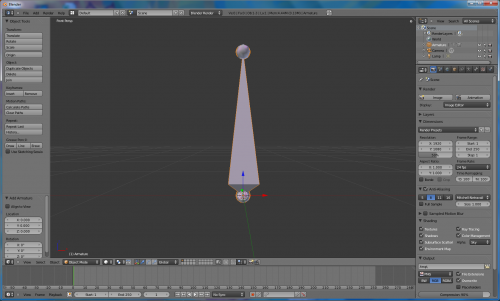「Doc:2.6/Manual/Rigging/Armatures」の版間の差分
(→Your first armature) |
細 (1版 をインポートしました) |
(相違点なし)
| |
2018年6月29日 (金) 04:50時点における最新版
Page status (reviewing guidelines)
Text
This page is not in good shape. Redundant to the introduction page and the how to's should be in the tutorial section.
|
Armatures
An "armature" is a type of object used for rigging. Armature object borrows many ideas from real life skeletons.
Your first armature
In order to see what we're talking about, let's try to add the default armature in Blender.
(Note that armature editing details are explained in the armatures editing section).
Open a default scene, then:
- delete all objects in the scene
- make sure the cursor is in the world origin with ⇧ ShiftC
- press 1 NumPad to see the world in Front view
- then, either:
- in the Main Menu, Go to Add > Armature > Single Bone
- -or- in the 3D view, add an armature with ⇧ ShiftA » Armature » Single Bone
- press Del numpad to see the armature at maximum zoom
The armature object
As you can see, an armature is like any other object type in Blender:
- It has a center, a position, a rotation and a scale factor.
- It has an ObData datablock, that can be edited in Edit mode.
- It can be linked to other scenes, and the same armature data can be reused on multiple objects.
- All animation you do in Object mode is only working on the whole object, not the armature’s bones (use the Pose mode to do this).
As armatures are designed to be posed, either for a static or animated scene, they have a specific state, called “rest position”. This is the armature’s default “shape”, the default position/rotation/scale of its bones, as set in Edit mode.
In Edit mode, you will always see your armature in rest position, whereas in Object and Pose mode, you usually get the current “pose” of the armature (unless you enable the Rest Position button of the Armature panel).
Armature chapter overview
In the "Armatures" section, we will only talk about armatures themselves, and specifically we will talk about:
- the armature object panels
- the basics of bones
- the different armature visualizations
- the armature structure types
- how to select its parts,
- how to edit an armature
- how to Edit Bones
- how to edit bones properties
- how to sketch armatures with the Etch-a-Ton tool
- how to use templates