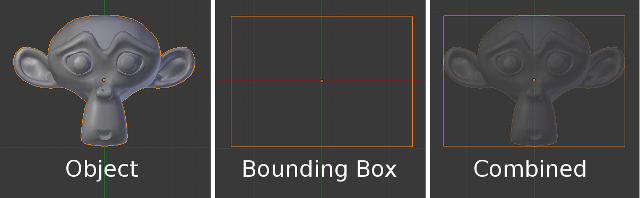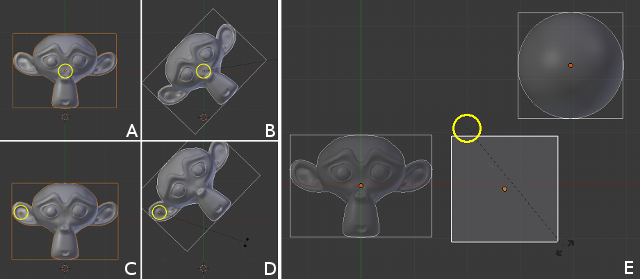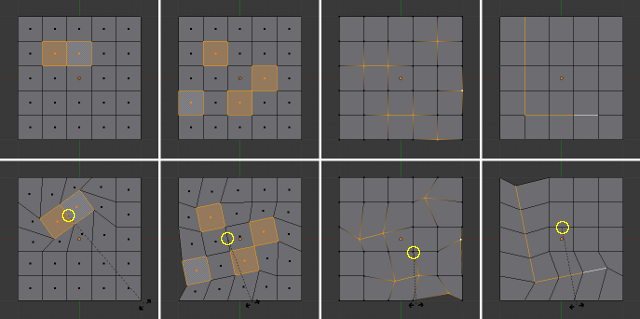「Doc:2.6/Manual/3D interaction/Transform Control/Pivot Point/Bounding Box Center」の版間の差分
細 (1版 をインポートしました) |
|
(相違点なし)
| |
2018年6月29日 (金) 04:49時点における最新版
Bounding Box Center as Pivot
Mode: Object mode and Edit mode
Hotkey: ,
Menu: Select from the following icon in the 3D window header ![]()
The bounding box is a rectangular box that is wrapped as tightly as possible around the selection. It is oriented parallel to the world axes. In this mode the pivot point lies at the center of the bounding box. You can set the pivot point to bounding box with the , hotkey or via the menu in the Window Header. The image below shows how the Object's Bounding Box size is determined by the size of the Object.
Read more about selecting different pivot points »
In Object mode
In Object mode, the bounding box is wrapped around the Object and transformation takes place relative to the location of the Object center (indicated by the yellow circle). The image below shows the results of using the Bounding Box as the pivot point in a number of situations.
For example, images A (before rotation) and B show rotation when the Object center is in its default position, while images C (before rotation) and D shows the result when the Object center has been moved. Image E shows that when multiple Objects are selected, the pivot point is calculated based on the Bounding Box of all the selected Objects.
In Edit mode
This time it is the ObData that is enclosed in the bounding box. The bounding box in Edit mode takes no account of the Object(s) centers, only the center of the selected vertices.