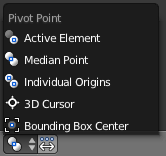Doc:2.6/Manual/3D interaction/Transform Control/Pivot Point
< Doc:2.6 | Manual | 3D interaction | Transform Control
Pivot Point
Pivot Point selector
Mode: Object mode and Edit mode
Menu: Droplist in the header of the 3D view
The pivot point is the point in space around which all rotations, scalings and mirror transformations are centered. You can choose one of five Pivot Points from a drop-down list in the header of any 3D area, as seen here in (Pivot Point modes). The pages linked below describe each Pivot Point mode in more detail.
Note that even if the above examples use meshes, the same rules apply for other types (curves, surfaces…) as well.