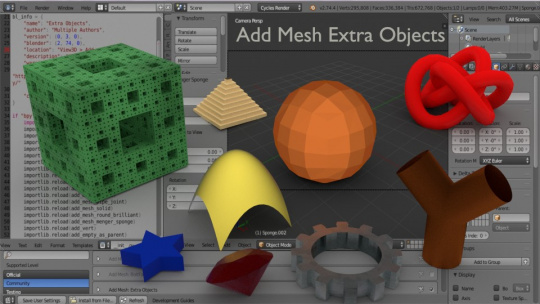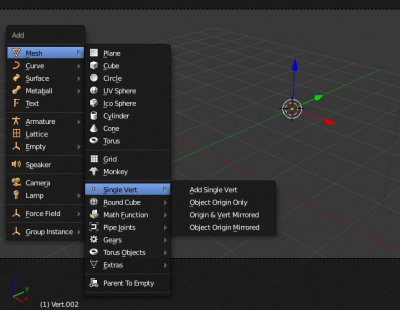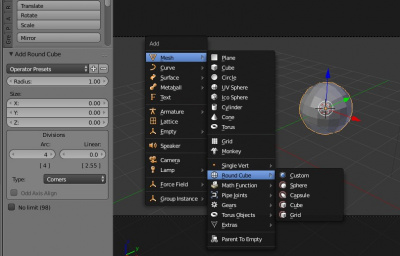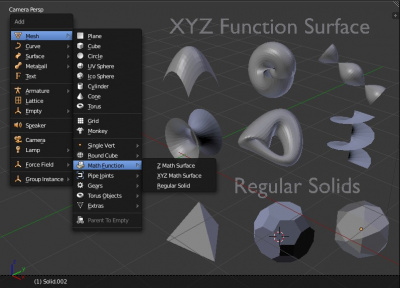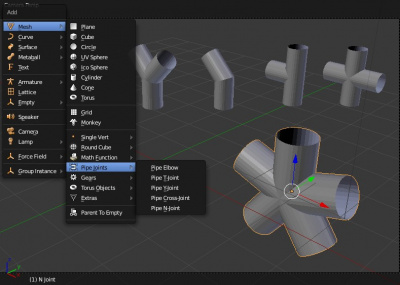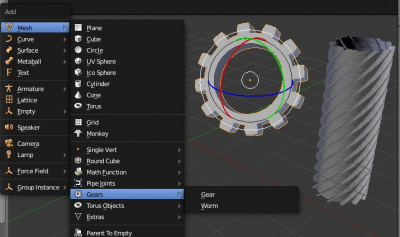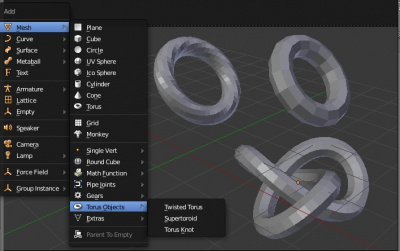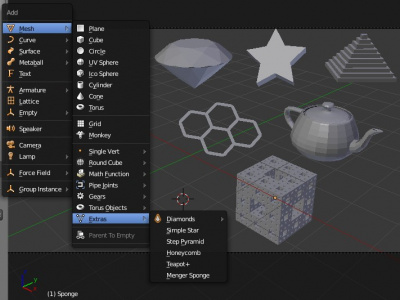Extensions:2.6/Py/Scripts/Add Mesh/Add Mesh Extra Objects
< Extensions:2.6 | Py | Scripts | Add Mesh
2015年5月4日 (月) 09:57時点におけるwiki>Scorpionによる版
| UI location | Group: AddMesh ( see note ) | ||
|---|---|---|---|
| Version | 1.0 | Author(s) | meta-androcto, Pontiac, Fourmadmen, tuga3d, varkenvarken, liero, Kayo Phoenix, sugiany, cotejrp1, dommetysk, Phymec, Anthony D'Agostino, Pablo Vazquez, Richard Wilks, elfnor |
| Blender | 2.75 | License | GPL |
| File name | add_mesh_extra_objects folder |
|---|---|
| Current version download | https://developer.blender.org/diffusion/BA/browse/master/add_mesh_extra_objects/ |
目次
Updated version for this release:
Installation
- This script is in Blender 2.74 Add-Ons menu.
- In User Preferences you can see the Add-Ons menu.
- You can activate the script here.
- The script will now show up in the Shift/A->Mesh>Extra Objects Menu.
Recent Changes
- Merged & removed "lesser" & 'larger" add mesh scripts.
- Menu updates & re-organization & modernize.
- New: Add Vert, Round Cube, Menger Cube, Brilliant Diamond, Parent to Empty
- Removed: Add Mesh: Sqorus, Trapezohedron, Wedge, Polysphere.
- Merged add_mesh_symmetrical_empty from contrib
Current Structure
Add Vert
Introduction
Add Vert
- Adds a single Vert from Object Mode to Edit Mode
Options .
- 1/ Add a single vert from object mode to editmode as base for mesh creation.
- 2/ Add an empty (no verts) Object Origin to editmode as base for mesh creation.
- 3/ Add a single vert with mirror modifier to editmode as base for mesh creation.
- 4/ Add a an empty (no verts) Object Origin with mirror modifier to editmode as base for mesh creation.
Round Cube
Introduction
Add Round cube
- Adds a Round Cube (Quad Sphere)
Options .
- 1/ Add a Custom Round Cube as a base for sculpting/retopo.
- 2/ Add a Round Cube as a base for sculpting/retopo.
- 3/ Add a Capsule shape as a base for sculpting/retopo.
- 4/ Add a Cube as a base for sculpting/retopo.
- 5/ Add a Grid as a base for sculpting/retopo.
Math Function
Introduction
Add Math Function
- Adds Object Type based on Math Calculations
- Many from the library here: http://paulbourke.net/geometry/
Options .
- 1/ Add a Z Surface. Math based on 'z' equations.
- 2/ Add a XYZ Surface. Math based on 'xyz' equations.
- 3/ Add a Regular Solid. Hedron based objects
Operator Presets
- You can get several preset formula's in the built in Operator Presets menu.
- This gives over 20 additional math object types & provides the formulas in the user interface.
- New Objects include: Bon Bon, Boy, Dini, Helix, Klien, Shell, Snake, Sine & more.
Pipe Joints
Introduction
Add Pipe Joints
- Adds Pipes or tubes with angles.
Options .
- 1/ Add a Pipe Elbow.
- 2/ Add a Pipe T-Joint.
- 3/ Add a Pipe Y-Joint
- 4/ Add a Pipe Cross Joint.
- 5/ Add a Pipe N-Joint (5 Sided)
Add Mesh Gears
Introduction
Add Mesh Gears
- Adds gear shaped mesh objects.
Options .
- 1/ Add a Traditional Round Gear.
- 2/ Add a Worm/Cylindrical type gear.
Torus Objects
Introduction
Add Torus Objects
- Adds Torus shaped mesh objects.
Options .
- 1/ Add a Twisted Torus Mesh.
- 2/ Add a Supertoroid Mesh.
- 3/ Add Torus Knot Mesh types.
Extra Objects
Introduction
Add Extra Object Types
- Adds a variety of Mesh objects.
Options .
- 1/ Add Diamond Shaped mesh.
- 2/ Add a Simple Star.
- 3/ Add Step Pyramid.
- 4/ Add a Honeycomb Mesh.
- 5/ Add a Teapot Mesh.
- 6/ Add a Menger Sponge Mesh.
Parent to Empty
Introduction
Parent Mesh to Empty Object
- Adds an Empty as the Parent of a mesh.
- Example of use. ( within this addon ):
- Add a Vert or Symmetrical Vert & Parent to empty as control.
- Add a quick & easy parent object as control point.
Links
![]() Round Cube
Round Cube
![]() 3D Function Surfaces
3D Function Surfaces
![]() Regular Solids
Regular Solids
![]() Pipe Joints
Pipe Joints
![]() Add Gear
Add Gear
![]() Twisted Torus
Twisted Torus
![]() Gemstones
Gemstones
![]() HoneyComb Generator
HoneyComb Generator