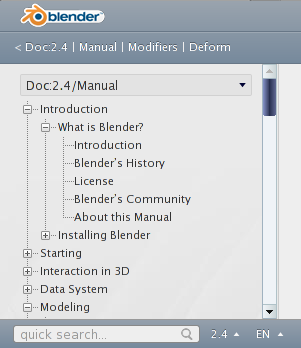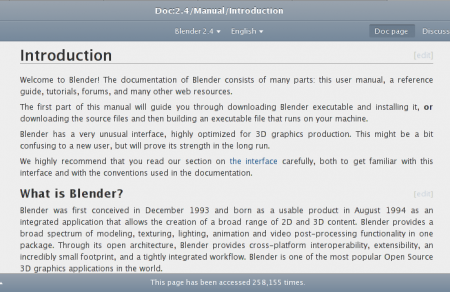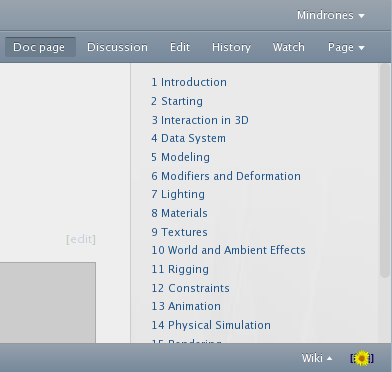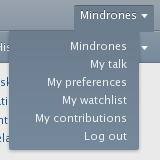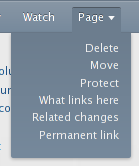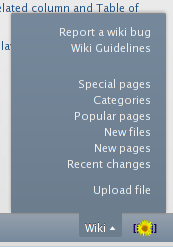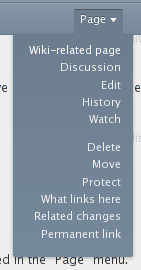「Meta:Skins/Naiad/Mediawiki」の版間の差分
細 (contacts) |
細 (1版 をインポートしました) |
(相違点なし)
| |
2018年6月29日 (金) 04:46時点における最新版
目次
The Naiad Mediawiki Skin
Genesis
The old BlenderWiki Skin has been rewritten during the Wiki 2011 Upgrade Project!
The page is now logically separated in 3 columns and has a liquid layout!
Layout
- Blender Logo
From the Blender logo you can jump to:
- Backlinks
Here you can go to higher levels in the hierarchy in the tree
- Main pages selector
This menu lets you jump to other sections of the wiki
- Navtree
A navigation tree to reach every page of a certain wiki section
- Quick search
Here you can search the wiki, choosing the language and the blender version.
The results are grouped blender version, and a new form lets you refine the search results
Contents column
Shows the actual content.
Two new menus let you jump from a certain content to the same content relative to a different Blender Version or written in a different language.
Table of contents and wiki operativity
This is how the right column appears.
- User menu
In this menu you can manage you user.
- Page links and "Page" menu
These are wiki actions that normally we do on a wiki.
Less used actions are embedded in the "Page" menu.
- "Wiki" menu and mediawiki.org link
Here you actions you might want to do at wiki level:
- uploading a page
- reading statistics
- reading Blender Wiki guidelines
A link to the new documentation bug tracker is also provided in this menu.
The mediawiki logo links to the mediawiki site, where you can find all the information about the MediaWiki system.
The sidebar curernly hosts the page's Table of Contents, and you will find it's usually quite empty.
In a future project we plan to place items of the Blender Reference in the TOC sidebar too!
Liquid layout
The page will adapt its contents to your screen resolution!
If you resize the browser window, the more you shrink it the more elements will disappear:
- at first, the Table of Contents sidebar collapses.
- if you keep shrinking the window:
- the navtree collapses too,
- the editing links hide themselves inside the "Page" menu.
This behaviour has been designed so that you can keep a smaller browser window aside of the Blender Application while you work!
Also zooming will adapt your content, letting the sidebars in place.
Source code
Download
You can download this skin from our documentation svn tree.
Note that since this is the source code we use for wiki.blender.org, it is subject to frequent changes.
License
The Naiad skin has been licenced under the GPL License version 3 (GPLv3).
Note about the color theme
If you choose to use this skin for the public, please don't use the same color scheme we use, so that we can keep wiki.blender.org style unique! Thanks! :)
|
Documentation
We have recently started to document this skin source code, but should you have any doubts about it please poke User:Mindrones or User:Fsiddi:
- in their talk pages, or
- in IRC at #blenderwiki, or
- in the bf-docboard mailing list (registration required)