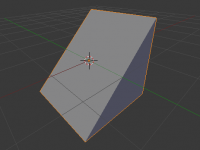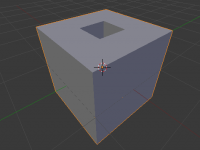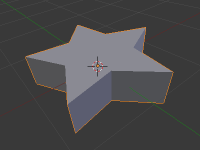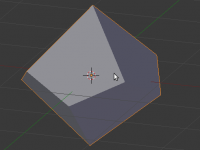Extensions:2.6/Py/Scripts/Add Mesh/Add Extra
< Extensions:2.6 | Py | Scripts | Add Mesh
| UI location | Group: AddMesh ( see note ) | ||
|---|---|---|---|
| Version | 0.5 | Author(s) | Pontiac, Fourmadmen, Meta-androcto, tuga3d, varkenvarken |
| Blender | 2.57 | License | GPL |
| File name | add_mesh_extra_objects.py |
|---|---|
| Current version download | In Blender release |
目次
[非表示]Installation
- This script is in Blender 2.79 Add-Ons menu.
- Put the script folder in \\.blender\scripts\addons.
- In User Preferences you can see the Add-Ons menu.
- You can activate the script here.
- The script will now show up in the Shift/A->Mesh>Extra Objects Menu.
Recent Changes
merged "lesser" add mesh scripts. add mesh extras, gemstones, twisted torus, gears & 3d function surfaces Now in folder add_mesh_extra_objects under 1 init file.
![]() 3D Function Surfaces
3D Function Surfaces
![]() Add Gear
Add Gear
![]() Gemstones
Gemstones
![]() Twisted Torus
Twisted Torus
![]() PolySphere
PolySphere
![]() Pipe Joints
Pipe Joints
![]() Regular Solids
Regular Solids
![]() PolySphere
PolySphere
![]() Archimedean Solids
Archimedean Solids
![]() Beam Builder
Beam Builder
![]() Oscurart Chain Rope Maker
Oscurart Chain Rope Maker
![]() Masonry/Wall
Masonry/Wall
![]() Round Cube
Round Cube
![]() HoneyComb Generator
HoneyComb Generator
![]() Geodesic Domes
Geodesic Domes
![]() Discombobulator
Discombobulator
Add Wedge
Introduction
Add Mesh Wedge
- This Script creates a Wedge Primitive.
- Copy the script to .blender/scripts.
- Press the Shift/a.
- Then in Mesh>Extras
- Press Wedge to create the New Mesh.
- You can change the script Parameters in the Toolbar Menu
- You need to set script parameters before doing any transforms or using modifiers, or else you won't be able to change them
Instructions
Interface/Menu Overview
- The interface for this script is found in the Tool Shelf > Object Tools
- Features: Sliders, Numeric Input.
- Width
- Height
- Depth
Add Sqorus
Introduction
Add Mesh Squorus
- This Script creates a Squorus Primitive.
- Copy the script to .blender/scripts.
- Press the Shift/a.
- Then in Mesh>Extras
- Press Squorus to create the New Mesh.
- You can change the script Parameters in the Toolbar Menu
- You need to set script parameters before doing any transforms or using modifiers, or else you won't be able to change them
Instructions
Interface/Menu Overview
- The interface for this script is found in the Tool Shelf > Object Tools
- Features: Sliders, Numeric Input.
- Hole size
- Check box, Boolean.
- Subdivide outside
Add Star
Introduction
Add Mesh Star
- This Script creates a Star Primitive.
- Copy the script to .blender/scripts.
- Press the Shift/a.
- Then in Mesh>Extras
- Press Star to create the New Mesh.
- You can change the script Parameters in the Toolbar Menu
- You need to set script parameters before doing any transforms or using modifiers, or else you won't be able to change them
Instructions
Interface/Menu Overview
- The interface for this script is found in the Tool Shelf > Object Tools
- Features: Sliders, Numeric Input.
- Points
- Outer radius
- Inner radius
- Depth
Add Trapezohedron
Introduction
Add Mesh Trapezohedron
- This Script creates a Trapezohedron Primitive.
- Copy the script to .blender/scripts.
- Press the Shift/a.
- Then in Mesh>Extras
- Press Trapezohedron to create the New Mesh.
- You can change the script Parameters in the Toolbar Menu
- You need to set script parameters before doing any transforms or using modifiers, or else you won't be able to change them
Instructions
Interface/Menu Overview
- The interface for this script is found in the Tool Shelf > Object Tools
- Features: Sliders, Numeric Input.
- Segments
- Base radius
- Tip height