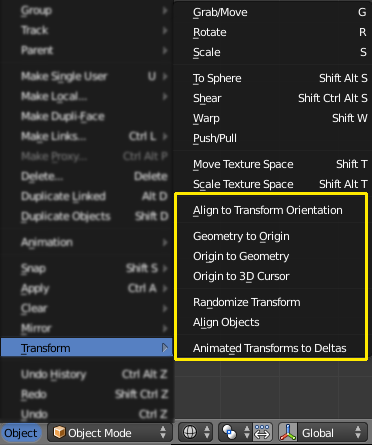Doc:2.6/Manual/3D interaction/Transformations
Transformations
Mode: Object and Edit Mode
Menu: Object/Mesh » Transform
Transformations refer to a number of operations that can be performed on a selected Object or Mesh that alters its position or characteristics. Basic transformations include grabbing (moving), rotating or scaling a selection. More advanced transformations included mirroring, giving the selection sphere like qualities, shear, push/pulling and warping. The following links provide a more detailed explanation of the more available transformation operations.
Basic transformations
Advanced Transformations
- Mirror: mirror the selection.
- To Sphere: make the selection have a more spherical shape.
- Shear: shear the selection. Shearing causes parallel selections to move past one another.
- Warp: warp the selection.
- Shrink/Fatten: Move vertices along their normals (Mesh Editmode only).
- Push/Pull: push or pull the selection (imagine someone pushing or pulling at the ends of the selection to stretch or compress it).
- Move Texture Space: Texture space determines the placement of textures. Moving it can be useful when mapping textures.
- Scale Texture Space: As above. Useful when mapping textures.
- Align to Transform Orientation: Aligns the Object to the current Transform Orientation.
- Geometry to Origin: Move the Object's geometry to the origin point.
- Origin to Geometry: Move the Object's origin to its geometry.
- Origin to 3D cursor: Move the Object's origin to the 3D cursor.
- Randomize Transform: Apply random movement, rotation and scale to selected Objects.
- Align Objects: Align Objects along a particular axis.
- Animated Transforms to Deltas: Converts animated Transform values to Delta Transform values. Allows duplicated Objects with keyframes to have offsets (location, rotation, scale etc).
Transform Control
In addition to the specific controls on each of the above pages, there are a number of general controls that can be used to modify the effects of the listed transformations. This includes using keyboard input for precise control, resetting transformations and axis locking.
Read more about Transform Controls »