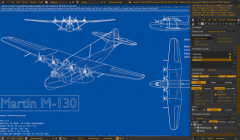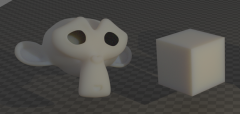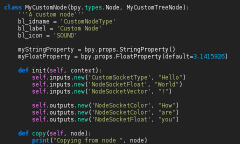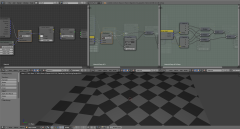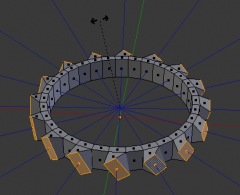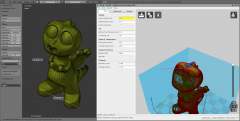「Dev:Ref/Release Notes/2.67」の版間の差分
(→Blender 2.67 Release Notes) |
細 (1版 をインポートしました) |
(相違点なし)
| |
2018年6月29日 (金) 05:53時点における最新版
目次
Blender 2.67 Release Notes
The Blender Foundation and online developer community is proud to present Blender 2.67. New in this release is the Freestyle render engine for non-photorealistic rendering, which can generate 2D line drawings in various styles.
The paint and sculpt system is now much more consistent across different paint modes and has gained various new features. Motion tracking was made faster, and Cycles now has initial support for subsurface scattering.
The node system now support more flexible group editing. For developers of external render engine addons it is now possible to support node based materials.
For 3D printing an addon was added to analyze and export the meshes.
Freestyle Line Rendering Engine
Freestyle is a new non-photorealistic (NPR) rendering engine integrated into Blender. Originally developed as a stand-alone program in an academic research project, Freestyle provides artists with a new tool set for generating 2D line drawing out of a given 3D scene prepared with Blender. Generated lines can be stylized by a variety of stylization options for tweaking line color, alpha transparency, line thickness, and line geometry. The resulting line art can be combined with other render components (e.g., render passes from the Blender Internal renderer and Cycles) through render layers and the compositor. Examples of Freestyle use cases include cartoon rendering, architectural visualization, technical drawing, blue prints, and computer-generated sketches. Freestyle expands Blender's rendering capabilities on the basis of geometry-based visualization solutions specifically geared to 2D-like computer graphics.
Paint System Improvements
The stroke system and brush texture access has been unified and as a result there are many more tools now shared across paint modes. Brush angle control, better brush overlays, separate texture control for alpha and a brand new stencil mapping mode with direct mouse control have been implemented.
Many improvements and bug fixes have also been made.
Cycles Rendering
A Subsurface Scattering shader is now available, to create materials such as Wax, Marble or Skin. Minimum pixel width was added to hair rendering and several performance improvements have been made, to render scenes without hair or motion blur faster. The OSL shading system received performance improvements as well.
Motion Tracker
Camera and object motion solver motion are much more accurate and faster because the Ceres library is used now for the bundle adjustment step. In addition the tripod solver is finally fixed and has become usable for longer footage. Smaller fixes were done as well.
Compositing Nodes
Added border for compositor viewer node, which restricts what is to be composited for faster previews. Also border rendering and cropping are finally working as expected. Some optimization was done as well.
Python Nodes
The API now supports custom node types. Nodes can be defined and registered in python scripts like other UI classes. This allows the creation of entire new node systems for addons, external render engines and the like.
Node Editor
Node Groups editing is less cluttered and more consistent with other nodes. Multiple node editor windows can be used independently. Nesting node groups is fully supported. Pinning is supported as well in the node editor to disable context switching.
Usability and Tools
New mesh modeling tools: Individual Face Inset, Poke Face and Knife Project. Faster image display in the image and movie clip editors. Better support for UTF-8 text in the text and console editors, and various improvements to other editors.
3D Printing Toolset
An addon to help with 3d printing is now bundled as well as a new ruler tool and mesh-analysis display attributes such as thickness, sharp-areas and distortion.
Addons
New addons are the node efficiency tools and VRML2 export.
Bug Fixes
In addition to the new features, over 260 that existed in previous releases have been fixed.